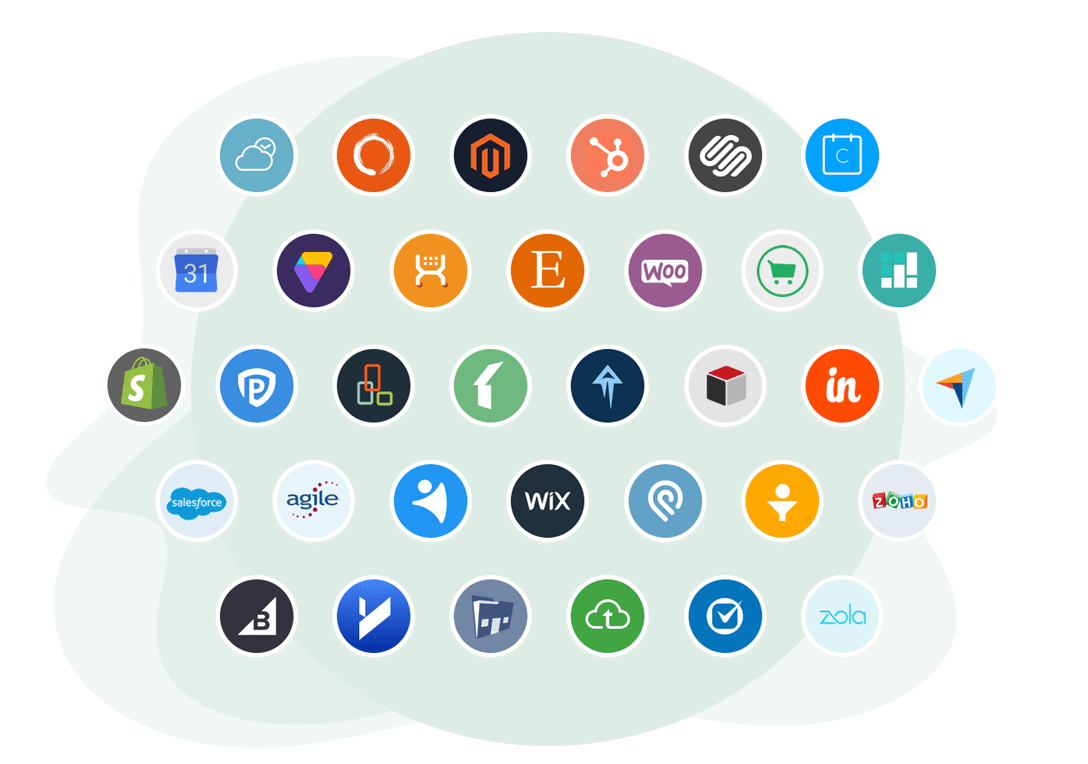Integrating with Jotform or Formstack
Here at PATLive, one of the first questions we typically get from new customers using our Virtual Receptionist is, “How will I get my messages?” Thankfully, the answer typically is, “However you want them!” We have a myriad of options from checking your messages on our phone app, to receiving an email after every message, to dropping messages directly into a form on your website. We can easily customize your call handling instructions to meet your needs.
What is Jotform
Jotform is a web-based application that builds forms. It is a popular tool for creating surveys, forms, and reports. Jotform has thousands of ready-made templates to get you started, and their conditions tool can even show or hide whatever form fields you choose, depending on how people answer previous questions. Jotform also allows you to add your company logo, custom color schemes, and stunning background images to make your forms really stand out.
How to Integrate
If you are using a form builder like Jotform or Formstack, the process can be as simple as providing us with the direct URL(s) to the form(s) you want us to use. Once we have that, we can simply drop it into our call handling instructions for your Virtual Receptionist, and the receptionist can fill out the form on behalf of the caller just as though he or she had visited your website directly.
Why Use a Form Builder
The benefit of using one of these form tools are obvious. For one thing, you have the consistency of knowing that callers are being asked the exact same questions as web visitors. For another, you can consolidate all the places you need to check your messages into a single repository. Lastly, these form applications have powerful analytics, and now you can track those analytics across your callers in the same way you’ve been tracking them for your web visitors.
Tips for a Better Integration Experience
Here are a few tips to integrating your Jotform or Formstack forms for better results:
- Set up your form on its own web page if you can. Virtual Receptionists find a clean form on its own page much easier to navigate than one buried beneath a lot of website info that they have to scroll through to find.
- Try to avoid internal jargon. If you’re linking to a form that customers fill out, this is less likely to be an issue. However, some customers link us to internal forms typically filled out by their employees, which can sometimes contain terms and abbreviations that the average Virtual Receptionist might not be familiar with. When in doubt, keep things in layman’s terms.
- Keep it short! Some industries (like insurance) can get away with really long forms that callers will patiently stay on the phone to fill out. However, for most of us, it’s best to keep it as brief as possible and just stick to the most important information.
Using a form application like Jotform or Formstack can add a lot to your Virtual Receptionist experience and make doing business easier for you and your customers. If your current answering service doesn’t give you this option, we’d be happy to help.