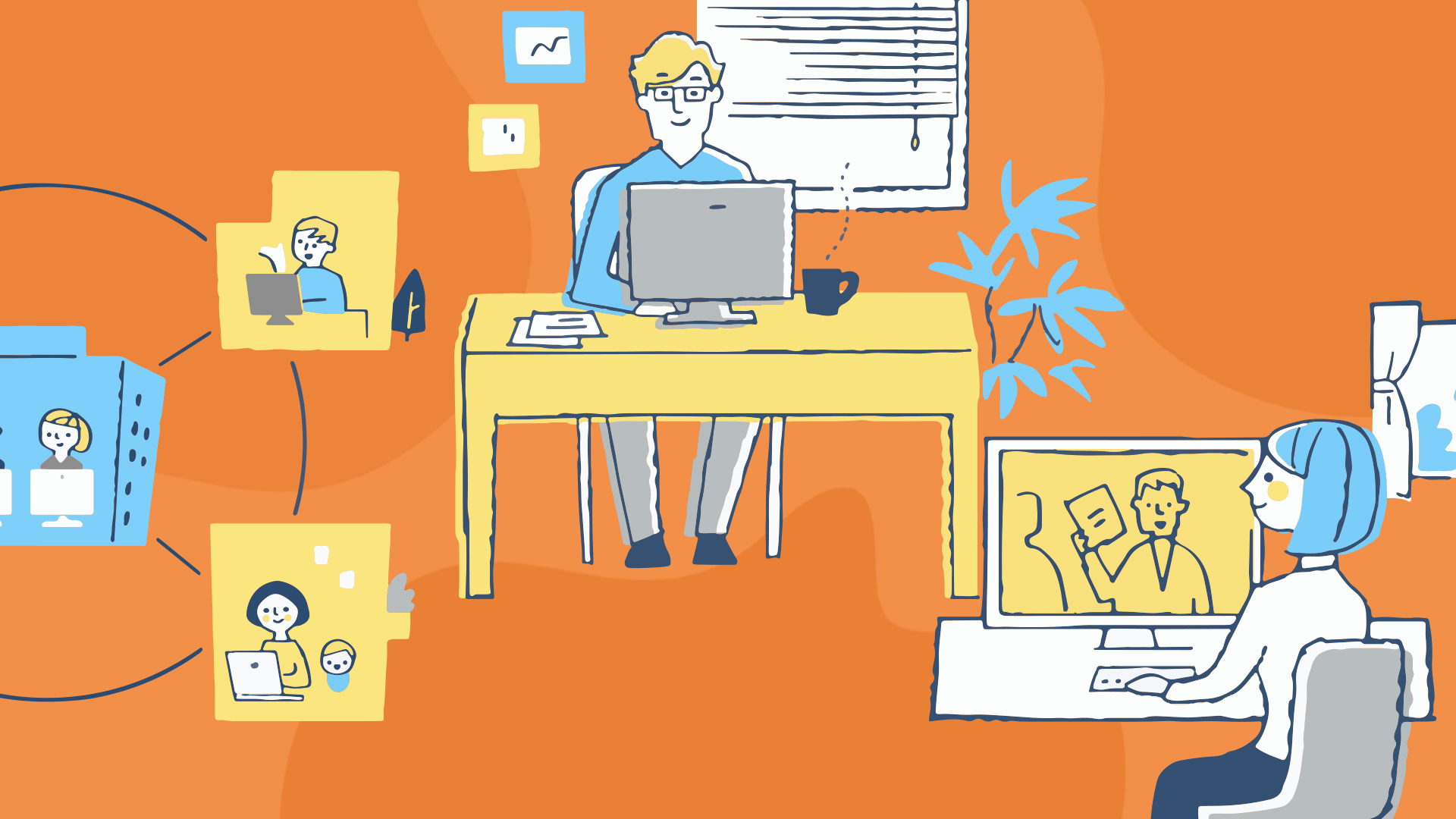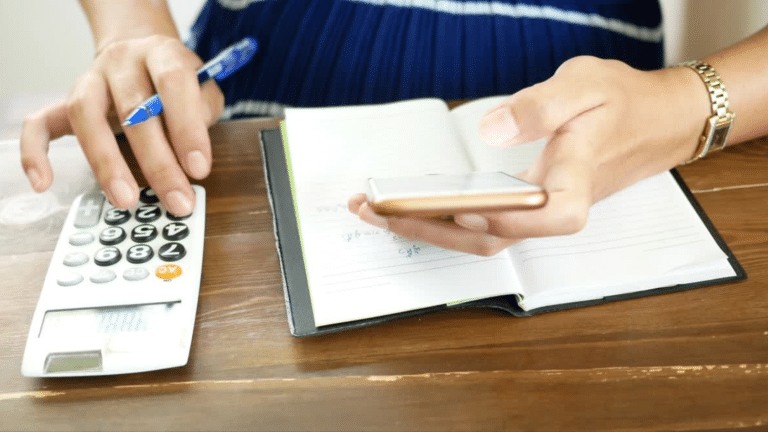Here's How to Be Productive When You Don't Have an Office
What is the point in having a traditional office when there are so many tools that make staying connected possible from anywhere in the world?
Do you roll your eyes when you see photos of entrepreneurs working from a beach with cocktail in hand? If so, you’re probably just jealous since you’re sitting at an Ikea desk with the view of a wall and a tall glass of ice water sweating all over the place. The good news: you can be working from the beach, too. Or from Prague. Or China.
It is no longer essential to have a designated cubicle or desk in a standard commercial office space. There are so many robust and affordable tools available to a wide-range of budgets that it’s easy for you and your employees to work from any location without hindering productivity.
One of the biggest factors in job satisfaction is flexibility. The more people feel they can control their schedules and where they work, the happier they are within their jobs. This, of course, includes the ability to work remotely.
If you’re thinking about working while traveling abroad or even if you want to bring on a team of remote employees, there are tools that will help boost productivity and keep everything connected.
Here are 10 tools that will help you stay connected and productive outside of a traditional office space.
1. Basecamp
If you have a team or if you’re working with other professionals on a project, Basecamp helps you to keep everything on track, follow up on tasks and ensure projects are completed on time. You don’t even need a laptop to use it; the Basecamp app has all the functionality of the online version.
2. Trello
This tool is insanely easy to use and is a fantastic way to manage large tasks and to do’s. You can create labels, include checklists, assign tasks to team members and make comments on progress. The design is clean and it’s a straightforward method for keeping tabs on items in the pipeline.
3. Dropbox
Dropbox is an easy way to exchange large or small files with a client or team members. Maybe you need someone to sign a contract or approve a piece of content. Send someone a link to the document or invite them to a folder as a collaborator. It’s document exchange made easy.
4. Boomerang
If you’re working overseas or if you have a brilliant idea in the middle of the night, you can write and schedule emails with Boomerang. Even better: this tool also reminds you when you haven’t heard back on a certain email or if you need to follow up.
5. Zoom
PATLive has many remote employees, and we stay on the same page by meeting with Zoom. This video conferencing tool allows you to easily set meetings with your team or clients that you can have from any location. As long as you have internet, you’re ready to hold a meeting.
6. Express VPN
If you work abroad or in public a lot, you need a way to privately view the internet. If you were traveling to China for work (or just for fun), this tool allows you to lift their rigid regulations in order to access everything you need on the Web.
7. Time Trade
Playing phone tag to set up meetings is incredibly frustrating, and it makes it hard to figure out when a meeting is actually set. Time Trade allows your team or clients to view your availability and schedule meetings around it. No more phone tag. Or long email chains.
8. A Cloud-Based Phone System
Without the traditional office space, there is simply no need to have a landline. Cloud-based phone systems allow you to work from any location without missing a single call or voicemail.
9. HubSpot
Social media is an essential part of doing business. It connects you to current and potential customers, provides a place to troubleshoot and helps you to market your business. Make it easier on yourself by using a social monitoring and scheduling tool like HubSpot.
10. Prezi
Need to make a presentation on the fly? Prezi helps you throw together stunning slides quickly. Their intuitive templates make it easy to throw your content together in a pinch. It’s usable across devices and gives you the ability to collaborate with your team.
It can be a difficult task to stay on top of your priorities when you don’t have an actual office. Using tools will help you stay productive and in touch no matter where you set up your desk.