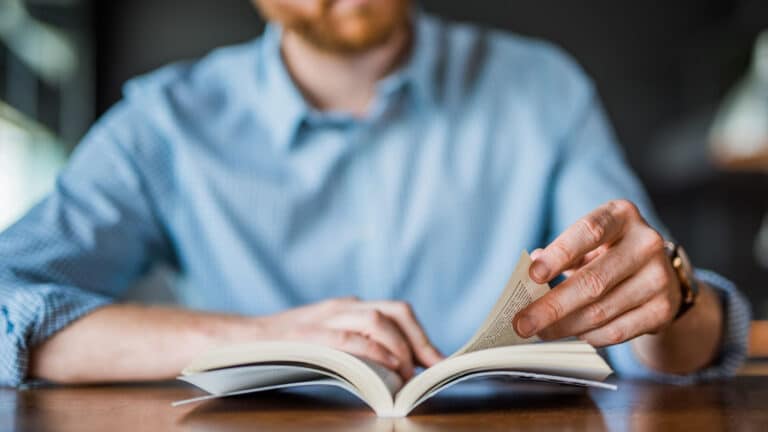Top 7 Appointment Scheduling Tools to Streamline Your Home Service Business
Why Appointment Scheduling for Home Services is Essential
In the fast-paced world of Home Service Businesses, time is everything. From HVAC repair teams to lawn care professionals, efficient appointment scheduling can be the difference between a smooth operation and a chaotic day. With technicians in the field, unexpected changes in job lengths, and customers needing immediate service, managing your time effectively is crucial.
Appointment scheduling tools are designed to make life easier for both business owners and customers. They help eliminate missed appointments, reduce downtime between jobs, and improve overall customer satisfaction. The right tool can also streamline your administrative tasks, so you spend less time on logistics and more time focusing on your core business.
Whether you’re a one-person show or managing a team of technicians, finding a scheduling solution that fits your business is essential for success. In this article, we’ll explore the top appointment scheduling tools specifically designed to help Home Service Businesses keep their calendars organized, improve efficiency, and maintain top-notch customer service.
1. Jobber: All-in-One Scheduling and Client Management
When it comes to Home Service Businesses, Jobber stands out as one of the most comprehensive tools on the market. Designed specifically for service-based industries, Jobber combines scheduling, customer management, and invoicing into one seamless platform. Whether you run an HVAC company, a plumbing service, or a lawn care business, Jobber helps you stay organized and efficient.
Key Features:
- Drag-and-Drop Scheduling: Jobber’s calendar allows you to easily schedule appointments, assign jobs to specific team members, and even plan routes for your technicians. The drag-and-drop feature makes it simple to adjust appointments on the fly, ensuring that you can quickly respond to any last-minute changes.
- Client Management: With Jobber, all of your client information is stored in one place. You can track previous jobs, store client preferences, and keep detailed notes on each project. This helps you personalize the customer experience, which can lead to better retention and more referrals.
- Automated Invoicing and Payments: Jobber allows you to generate invoices and accept payments directly through the platform. This helps streamline your administrative work, ensuring you get paid faster without chasing down customers.
Why It’s a Great Fit for Home Service Businesses: Jobber is built with small and medium-sized service businesses in mind. It helps you stay on top of scheduling while reducing the time spent on back-office tasks like invoicing and record-keeping. For businesses with multiple technicians, the route optimization feature is a game-changer, saving time and fuel while making sure your team is always on time.
2. Housecall Pro: Streamlining Your Business on the Go
Housecall Pro is an all-in-one platform tailored for Home Service Businesses that want to automate their scheduling and streamline daily operations. With a user-friendly interface and a strong mobile app, Housecall Pro allows you to manage your business from anywhere, making it perfect for teams constantly on the move.
Key Features:
- Online Booking: Housecall Pro allows customers to book services directly through your website or via a unique booking link. This cuts down on phone calls and gives your clients the freedom to book at their convenience.
- Automated Scheduling & Dispatching: The platform automatically assigns jobs based on technician availability and location, optimizing routes to save time and fuel. You can easily make adjustments and notify team members instantly, ensuring no job is left behind.
- Customer Communication: Keeping customers in the loop is crucial in the Home Services industry. Housecall Pro offers automated text message reminders and updates, letting clients know when technicians are on the way. This feature minimizes no-shows and keeps your clients satisfied.
- Payment Processing: After a job is complete, Housecall Pro enables quick invoicing and payment collection. Customers can pay directly through the platform, which helps speed up cash flow and reduces the time spent chasing unpaid invoices.
Why It’s a Great Fit for Home Service Businesses: Housecall Pro is ideal for businesses that want a hands-off approach to scheduling and dispatching. Its automated features take the guesswork out of daily operations, letting you focus on providing excellent service rather than managing logistics. The mobile app ensures you’re always connected to your team, making it especially useful for service businesses with technicians in the field.
3. ServiceTitan: Powering Large Teams with Advanced Features
ServiceTitan is designed for larger Home Service Businesses, offering a robust set of features for companies that need more than just basic appointment scheduling. It’s particularly popular among HVAC, plumbing, and electrical companies due to its powerful customer relationship management (CRM) tools and in-depth reporting capabilities. If you’re managing a larger team with high call volumes, ServiceTitan can help you stay organized and in control.
Key Features:
- Advanced Scheduling & Dispatching: ServiceTitan’s scheduling tools go beyond simple calendar management. With real-time technician tracking and route optimization, you can assign jobs to the right person based on skill set, availability, and location. The system automatically adjusts routes as new jobs come in, ensuring your team is working as efficiently as possible.
- Comprehensive CRM: ServiceTitan stores all customer information in one place, allowing you to track service history, job preferences, and even communications. This detailed CRM lets you offer a personalized experience to every customer, improving satisfaction and retention rates.
- Integrated Payment Processing: From invoicing to payment collection, ServiceTitan helps you streamline your financial processes. The platform allows you to generate detailed invoices and collect payments directly, so your technicians can get paid on-site.
- Reporting & Analytics: ServiceTitan gives you a wealth of data to help you make informed business decisions. You can track everything from job completion times to technician performance, allowing you to optimize your operations based on real-time insights.
Why It’s a Great Fit for Home Service Businesses: ServiceTitan is a great option for businesses managing multiple technicians and handling complex job scheduling. Its advanced features give you a bird’s-eye view of your entire operation, helping you keep things running smoothly. While the platform is geared towards larger businesses, its powerful CRM and scheduling capabilities can benefit any service company looking to scale.
4. Acuity Scheduling: Simplified Booking for Small Teams
Acuity Scheduling is a flexible and easy-to-use tool that’s perfect for smaller Home Service Businesses or solo entrepreneurs. It offers simple, yet powerful appointment scheduling features that allow clients to book directly online, cutting down on phone calls and back-and-forth emails. Acuity is best suited for businesses looking for an affordable, no-fuss solution to managing appointments.
Key Features:
- Client Self-Scheduling: Acuity allows customers to schedule appointments online based on your availability. The tool syncs with your calendar in real-time, ensuring there are no overlaps or double bookings. This feature not only improves customer convenience but also frees up your time for more important tasks.
- Customizable Appointment Types: Acuity lets you set up different appointment types with specific time slots and pricing. Whether you offer a quick repair service or a longer installation, you can easily create a schedule that reflects the needs of your business.
- Automated Reminders: To reduce no-shows, Acuity sends automated email and text reminders to customers before their appointments. This helps improve attendance rates and minimizes the chance of missed jobs.
- Calendar Integrations: Acuity integrates seamlessly with popular calendars like Google, Outlook, and iCloud, so your schedule is always in sync, whether you’re on your desktop or mobile device.
Why It’s a Great Fit for Home Service Businesses: Acuity Scheduling is ideal for businesses with smaller teams or those just getting started. Its straightforward features make it easy to manage appointments without needing a complex system. The ability to let customers book online at their convenience reduces friction and helps you maintain a steady flow of business. If simplicity and affordability are key for your business, Acuity is a fantastic option.
5. Google Calendar/Outlook Calendar: Simple, Free Scheduling for Growing Businesses
When you’re just starting out in Home Services or looking for a cost-effective appointment scheduling solution, sometimes the simplest tools can be the most effective. Google Calendar and Outlook Calendar are widely used, free tools that offer basic scheduling functions to help you stay organized. Both options integrate easily with a variety of platforms and can be accessed from any device, making them a great option for smaller Home Service Businesses that don’t need all the extra features of paid scheduling tools.
Key Features:
- Real-Time Syncing: Both Google and Outlook calendars sync across all your devices in real-time. This ensures that any changes you make are instantly reflected, whether you’re at the office or in the field.
- Easy Sharing and Collaboration: You can easily share your calendar with your team members or clients, making it simple to coordinate schedules. This feature is especially useful for businesses with a small team or independent contractors who need to keep everyone on the same page.
- Customizable Notifications: You can set reminders and notifications for upcoming appointments, so you never miss a job. These can be sent via email or as push notifications on your phone.
- Integration with Other Tools: Google Calendar and Outlook Calendar both integrate with a wide range of other tools, from project management software to email clients. This allows you to create a streamlined workflow without having to switch between multiple apps.
Why It’s a Great Fit for Home Service Businesses: For small businesses or those just getting started, Google Calendar and Outlook Calendar offer all the essential scheduling functions without the price tag. They’re incredibly user-friendly and can be scaled up with additional tools as your business grows. The ability to access your schedule on any device and share it with your team means you can stay organized and on top of appointments, even on a tight budget.
6. FieldEdge: Real-Time Scheduling for Field Service Businesses
FieldEdge is a appointment scheduling and management platform built specifically for the HVAC, plumbing, and electrical industries. It offers real-time updates and advanced features to help you manage your technicians, schedule jobs, and keep track of your customer interactions. With FieldEdge, you can optimize your scheduling to ensure your team is always on time and your customers are always in the loop.
Key Features:
- Real-Time Dispatching and Scheduling: FieldEdge lets you schedule jobs and assign them to your technicians in real time. As jobs come in, you can quickly update your schedule and adjust assignments based on availability and location. This feature ensures that your team is always working efficiently, reducing downtime and travel costs.
- Mobile App for Technicians: The FieldEdge mobile app gives your technicians access to their schedules, customer information, and job details directly from their smartphones or tablets. This allows them to stay organized and informed, even while out in the field.
- Customer Management: FieldEdge stores all customer interactions, service history, and notes in one place, making it easy to offer personalized service. You can track previous jobs, service contracts, and even the specific equipment used by each client.
- Invoicing and Payments: With FieldEdge, your technicians can create invoices and collect payments right from their mobile devices. This speeds up your payment process and ensures that your team can move on to the next job without any delays.
Why It’s a Great Fit for Home Service Businesses: FieldEdge is specifically designed for businesses in the field service industry, making it a perfect fit for HVAC and plumbing companies. Its real-time scheduling and dispatching features ensure that your team is always working efficiently, while the mobile app keeps your technicians connected and organized. For businesses that need a field-ready solution with advanced customer management capabilities, FieldEdge is an excellent choice.
7. Calendly: Hassle-Free Scheduling for Service Businesses
Calendly is a simple, user-friendly scheduling tool that eliminates the back-and-forth of booking appointments. Originally designed to make appointment setting easy for professionals, it’s also an excellent fit for Home Service Businesses looking to streamline their scheduling process. Calendly’s flexibility and straightforward design allow clients to book their own appointments based on your availability, cutting down on administrative work.
Key Features:
- Online Appointment Booking: With Calendly, clients can schedule appointments based on your preset availability, directly through a unique booking link. This allows customers to choose times that work best for them without needing to call in or wait for confirmation, providing a hassle-free experience.
- Custom Time Slots and Availability: You can customize your availability down to specific hours and days, ensuring that appointments are only booked when it’s convenient for your team. This feature is perfect for businesses that need to manage fluctuating schedules or block off specific times for certain services.
- Integrations with Popular Calendars: Calendly syncs with Google Calendar, Outlook, iCloud, and other popular calendars, so you can manage your appointments all in one place. It ensures there are no double bookings or missed appointments, no matter what device you’re using.
- Automated Notifications and Reminders: Calendly automatically sends out email confirmations and reminders to customers, reducing the chances of no-shows. It also gives you the option to send follow-up messages after the appointment is completed.
Why It’s a Great Fit for Home Service Businesses: Calendly is ideal for businesses that need a simple, efficient way to schedule appointments without the hassle of phone calls or emails. Its ability to let customers self-schedule and its real-time syncing with your calendar make it a time-saving tool for growing businesses. If you’re looking for a straightforward scheduling solution that helps you manage your time and provide a seamless customer experience, Calendly is a solid choice.
Maximize Your Scheduling Efficiency
Choosing the right appointment scheduling tool is crucial for the success of any Home Service Business. Whether you’re managing a small team or a larger operation, the tools we’ve discussed can help streamline your scheduling, improve customer satisfaction, and reduce downtime. Each platform offers unique features tailored to different needs, so it’s essential to find the one that fits your business model.
Beyond these tools, it’s important to consider how your business handles incoming calls and bookings. That’s where PATLive can help. Our receptionists are available 24/7 to handle your scheduling needs, including booking appointments, rescheduling, and processing cancellations. We work directly within your existing scheduling software, including popular tools like Jobber, Calendly, Google Calendar, and more. This ensures that you never miss a booking, even during busy hours or after-hours calls.
With PATLive’s seamless scheduling services, your business can focus on delivering quality service while we take care of booking your appointments. Ready to make the most of every call? Try PATLive free for 14 days and experience the benefits firsthand.